 |
Developer's Diary
Software development, with Terry Ebdon
|
 |
Developer's Diary
Software development, with Terry Ebdon
|
The GPU fan is plugged into the video card. I might try unplugging it and powering it directly. If that works I could wire it straight into the PSU. This assume it’s a GPU problem. I don't have a great need for a high end graphics card. I disabled Adobe Lightroom’s use of the GPU last year, as it dramatically slows down the software. That’s an Adobe bug, it behaves the same way on my Surface Pro 2. I’ve never had a power supply issue when running video or photo software.
There's an option to display GPU activity in the Nvidia Settings app, which is accessible from the system tray:
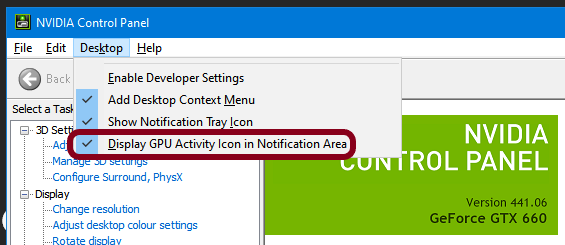
With that enabled a new icon appears. Hover over it to get a summary:
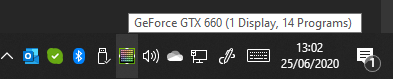
Or click it to bring up a details window:
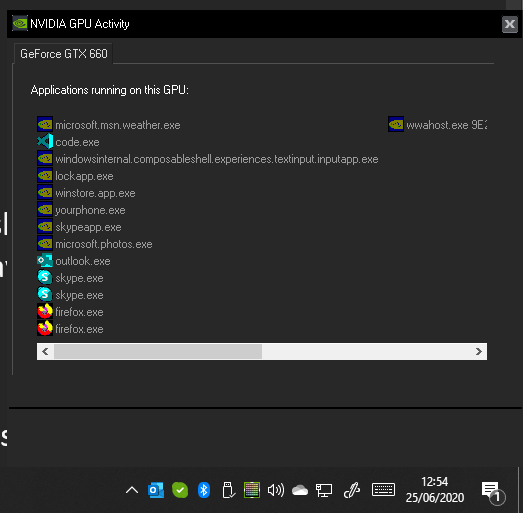
Most of these apps have little or no GPU use at any given time, so Task Manager doesn’t reveal their GPU dependency.
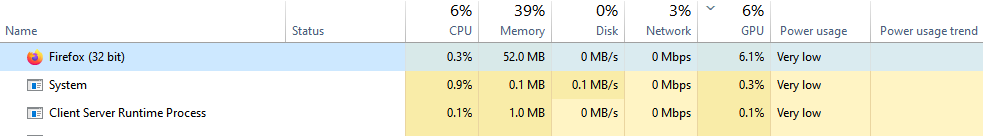
15-JUN-2020 👈 Top of page 👉 09-JUL-2020
© 2020 Terry Ebdon.
Find me coding on GitHub, networking on LinkedIn, answering questions on Stack Exchange and hanging out on twitter.